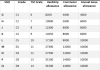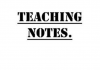TSC Teachers Transfer process has been so hectic that involves filling so forms in quadruple and having them signed by respective offices. All that manual process is now a thing of the past. TSC has unveiled a TSC Online Teachers Transfer portal that allows teachers to apply for TSC Teachers Transfers Online. The portal is the same when it comes to interface with the recruitment applications for TSC Teachers vacancies.
There are requirements that every teacher needs before proceeding to apply for transfer to another school online. They are not limited though, they are not so many but will need approval of the HOI from both institutions. The school you’re leaving and the one you’re transferring to.
Requirements for TSC Online Teachers Transfer Process
TSC Number
ID Number
Valid Phone number
Verification code sent to the valid phone number above
Also be keen to have the details of the school you wish to transfer to. The length of stay in your current school and in the sub county. The county and sub county you wish to transfer to, the reason, your email address as well.
Procedure on how to do TSC Online Teachers Transfer Process
Visit the TSC Website and under Online Services, find Teachers Online Transfer. And if you do not find the link, you can directly access Teachers Online Transfer via this link.
Click on https://hrmis.tsc.go.ke/tm-app.test/apply_transfer to access the Teachers Online Transfer and fill out the details.
Key in your TSC Number, ID Number and Phone Number then click on Login. A security code or token is sent to your phone which is required.
Enter the code and click on Login to access the TSC Online Teachers Transfer Portal.
TSC Online Teachers Tranfer
Once the Portal has been opened you will find there your name, TSC Number, ID Number and phone number. Also if you have any pending application you will it just below the details.
Otherwise, click on Submit a Transfer Request then proceed to fill in the required details which include; length of stay in the school and sub county, choose the county and sub county you wish to transfer to, reason etc. Check the declaration box and click on OK.
The system will then show your current working station, your role in the current school and the county you wish to transfer to. You can withdraw the application as well, edit the request as well as print the Transfer Request.
TSC Online Teachers Transfer Uploads
You can also add additional documents that may support your application for Transfer.
That is not all. There are other processes that need to be followed. TSC will then send your transfer requests to relevant authorities within their schools. They are then supposed to approve or decline with reason to your TSC online transfer request.