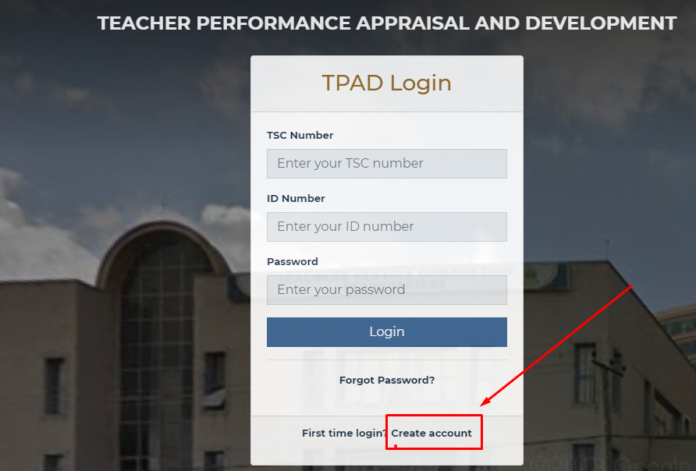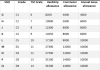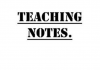This means that now teachers will have easy time and create the new tpad2 account more conveniently.
The new TSC tpad2 account enables teachers to carry out self appraisal online.
Steps to activation of the new TSC tpad2 account
After the new link, teachers will now not strain with activation and logging in to their accounts.
All that you need to log in is your TSC Number, ID Number and password. But, you must first register to be able to access the portal.
Follow these steps:
- Access the TPAD 2 through this new link: http//tpad.cloud/auth/create_account
Once you have clicked on that link you will be taken to a page that looks like this
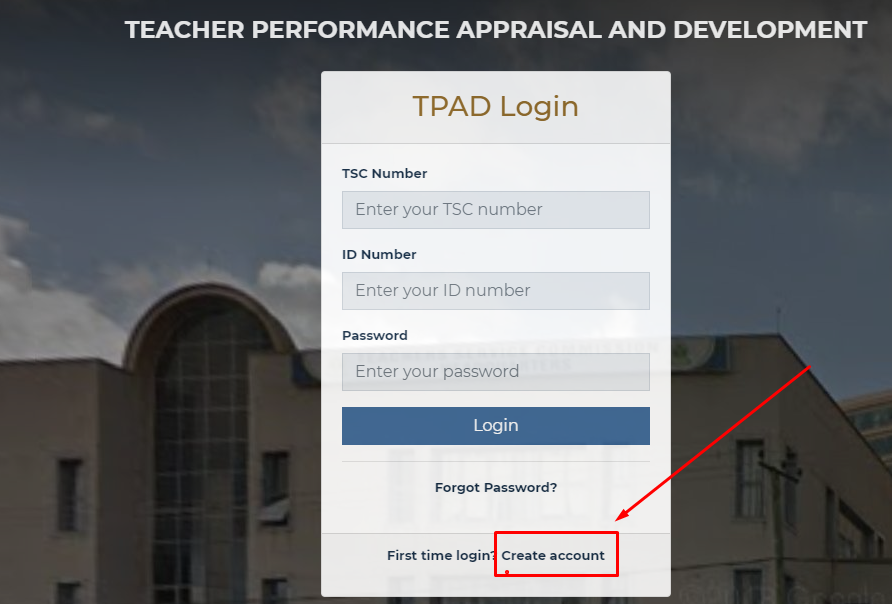
2. Next click on create account. Once you have clicked on create account, a page that requires you to fill the following will load
- TSC Number
- ID Number
- Email Address(Ensure that your email is valid)
- Enter and confirm your password
After checking that all field have been filled correctly Click on create account as shown below;
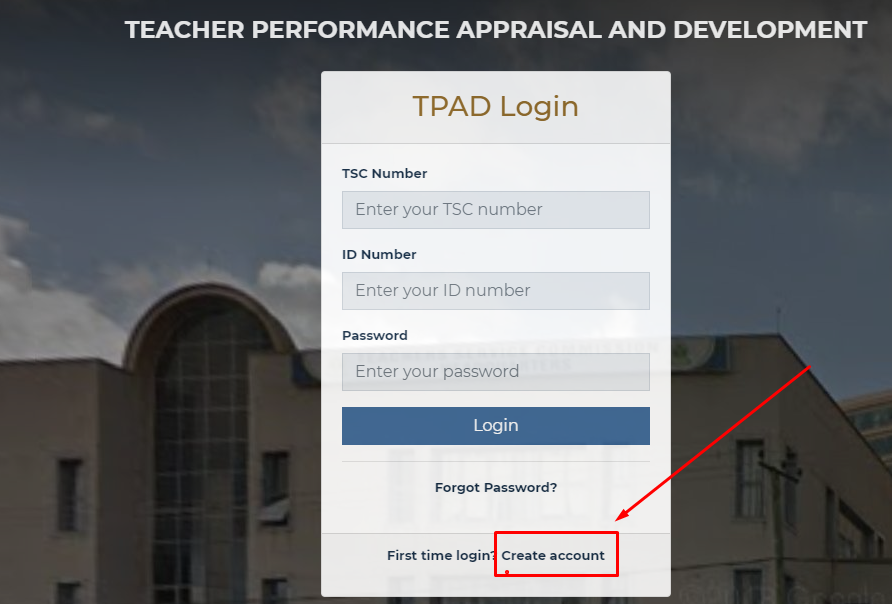
3. Hurray! Its now a done deal. Once the account has been created you will be required to add your level of education and subjects combination details. Click on Subject as shown below then continue
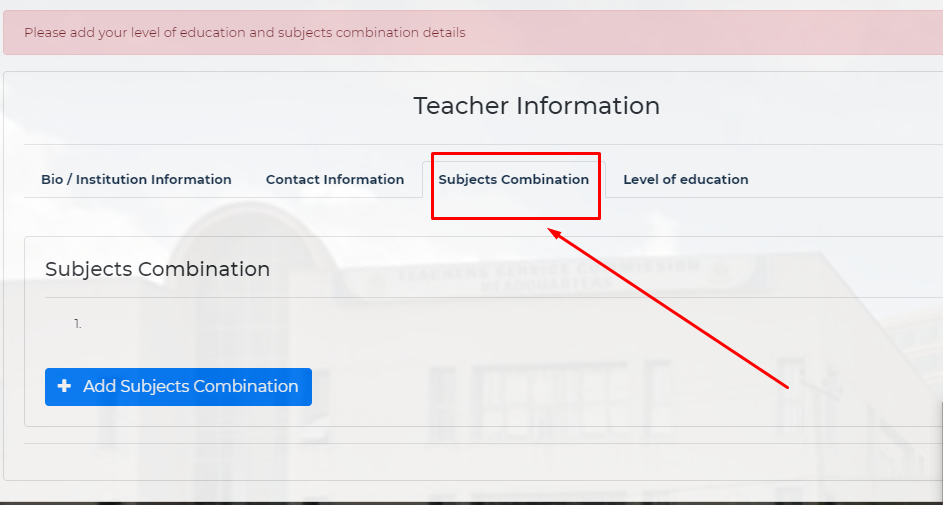
4. Next click on Add Subjects Combination. After adding your two subjects click on submit as shown below:
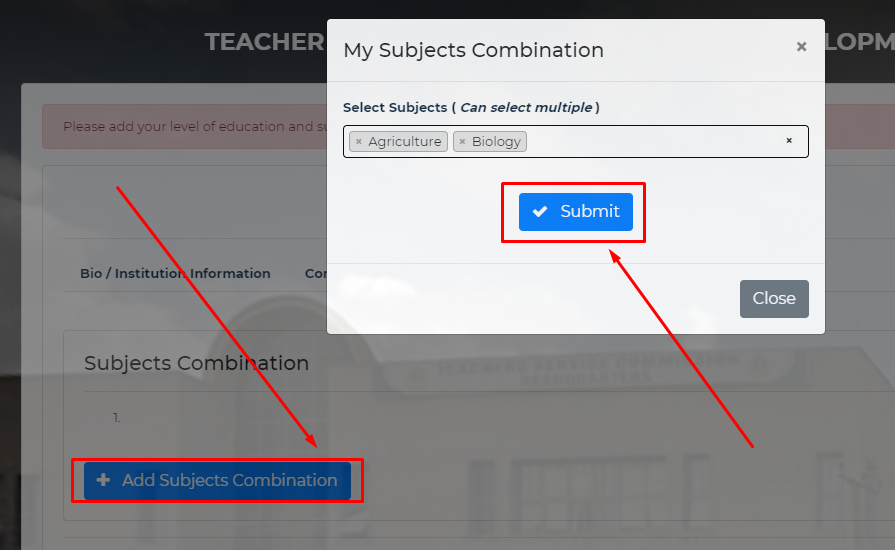
5. Finally click on level of education to complete updating(Your KCSE Grade, Highest level reached and the Institution) tpad2 accout and the click on submit button.
Thanks for reading our article. To keep on touch with our website allow for notifications whenever we post by clicking on the white bell at the bottom of your screen. Also leave a comment always.