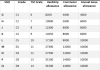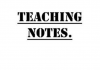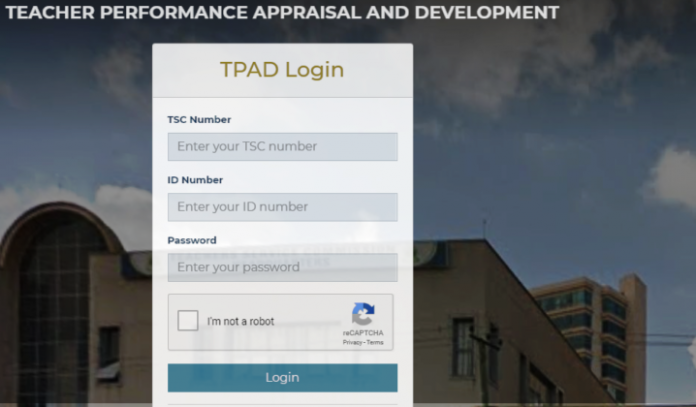
Teachers Service Commission has made several changes in a bid to improve the TPAD, a performance and evaluation mechanism that assesses the performance of a teacher. In the new modification, a teacher is now able to create their accounts in using their smartphone form the comfort of their home.
The processes in now what is known as TPAD 2, from account creation to appraisal of a teacher has been made simpler. The new system of TPAD 2 is divided into five sub portals for different categories of users. The sub portals include;
- The Teacher/Deputy portal As the name suggests, this portal is for two users, the appraisee who is the classroom teacher and the appraiser who is the Deputy head teacher/Principal.
- Head of institution portal This portal is only used by the Head teacher or Principal in case of secondary school.
- Curriculum Support Officer Portal
- Sub county Director portal
- County Director Portal
How to create a new account
To access the TPAD portal one has to create an online account. The process of account creation is one that has been immensely modified and simplified. Formalities like SMS verification for security purposes from the previous TPAD system has been done away with.
It is time to create your new TPAD account. Creating this account is now fast and easy. Here are the easy steps to follow:
- Access the new TPAD 2 home page by clicking on this link; https://tpad2.tsc.go.ke/auth/login
- Next, click on ‘Create Account’. You will be prompted to enter the following details onto the dialog box that appears:
- Your TSC Number
- National Identity Number/ ID Number
- Phone Number
- Email Address
- Password
- Mode of notification (SMS)
- Once done, now click on ‘Create Account’. Your new account will be activated after automatic verification of your details.
HOW TO LOG INTO YOUR NEWLY CREATED ACCOUNT
After successfully creating your new TPAD account, you now need to explore the system. To log into your account follow the following simple steps:
- Visit the new TPAD home page by following this link; https://tpad2.tsc.go.ke/auth/login
- Enter your TSC Number, ID Number and Password (that you had set when creating the new account).
- Finally, click on ‘Login’.
- Be patient as the system verifies the credentials. You will see the message thus; “Please wait. Verifying Credentials”.
- If done properly,then you’ll see a success notification