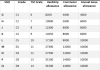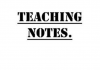HOW TO ADD YOUR CHILDREN TO YOUR NHIF COVER USING YOUR PHONE
The National Hospital Insurance Fund is a public institution that was established in 1966 with the objective of providing mandatory health insurance to formal sector employees. It was later expanded in 1988 to cover workers in the informal sector.
Citizens with an NHIF card can access health services at registered health institutions countrywide. The card pays for consultation, laboratory, Radiology, Nursing Services and other health related expenses.
NHIF currently covers for around 31 million kenyans with active members being 40% of the total number.
The benefit of having an NHIF card extends to spouse and a maximum of five children. Most people find it a challenge dealing with the traffic at Huduma Centers to add their children as dependents. In this article we’ll provide a simple way to get the process done online. Before beginning the online process ensure you have a scanned file of the child’s birth certificate and passport size photo. Make sure you also understand the Terms and Conditions related to the application.
1. Log in into your NHIF account on the NHIF website using your email address and password or create an account if you don’t have one.
2. Click on the Dependent Registration on the menu.
3. Input your ID number.
4. Input all the baseline data required.
5. Attach the dependent’s photo.
6. Attach the dependent’s birth certificate or birth notification card for children below six months.
7. Submit