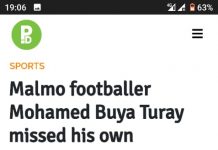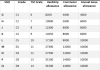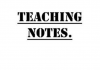All the teachers registered by tsc are expected to fill an online declaration by 31st December 2019 this is due to the section 26 and 27 of the public officer ethics act (POEA) that requires all public officers to declare their income,assets and liabilities.
The commission in the year 2017, had to introduced an online declaration portal to be used for the 2017-2019 declarations.
The teachers’ declaration form can be accessed on the teachers online portal. https://tsconline.tsc.go.ke/site/index.
Its brilliant to note that this portal can be accessed using a smartphone.
A to- do- it- yourself instruction manual has been provided and is available on the tsc website. http://www.teachersonline.go.ke. under the downloads icon,next to the declaration link.
Steps.
- Access the portal using the link www.teachers online.go.ke.
- Then enter your tsc number and password and click on it.
- After logging in,check on the ‘wealth declaration’ at the top of your screen.
- From the list,click on ‘Basic information’ thus preloading your name,Email,I’d and D.O.B. Then fill them respectively.
- Provide your phone number and EMA address.
- Click ‘ next’ button in section B,enter your approximate income assets and liabilities.
- In the next window out your dependents’ details I.e your wife’s name and your kid’s names.
- Enter the witness details I.e names,address and their ID number.
- Now click on the view summary button to view your declaration and make corrections where its necessary.
To contact Tsc, call 0202892422.