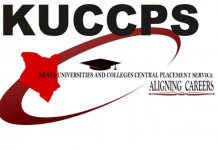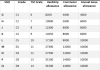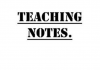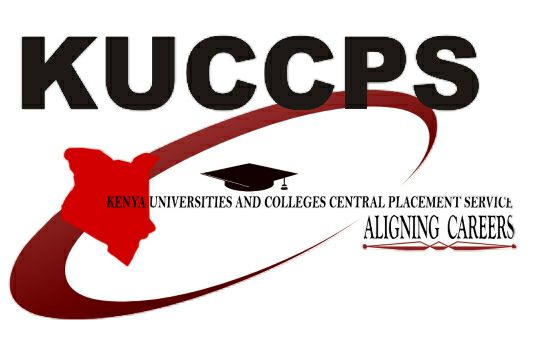
This article contains information on the 2020 Kenya Universities and Colleges Central Placement Service (KUCCPS) placement Results which is Out -2020/2021 and how to check. It also contains the steps on how to check the result.
The RESULT which was released by the Kenya Universities and Colleges Central Placement Service (KUCCPS) can be accessed by Candidates online through the KUCCPS student portal anywhere.
The results reflected on this website are the results of the 2020/2021 Kenya Universities and Colleges Central Placement Service (KUCCPS). The Results is NOW available and can be viewed online through KUCCPS student portal.
Kindly check the instructions below on how to check your result online. Some candidate’s results may be excluded from the results published on this website because of technical reasons.
The Kenya Universities and Colleges Central Placement Service reserve the right to change any of the information published on this website.
KUCCPS is a state Corporation that provides career guidance and selects students for admission to universities, national poly technics, technical training institutes and other accredited higher learning institutions for Government of Kenya-sponsored programmes
HOW TO CHECK KUCCPS PLACEMENT RESULTS
The mode of checking the result is online via the KUCCPS student portal. You can get the 2020/2021 KUCCPS Results for any candidate in a few simple steps.
1. To view your KUCCPS placement result, kindly proceed to KUCCPS Portal: http:// students. kuccps. net/
2. To log in, use the topmost tab labelled ‘Login’ 3. Type your KCSE Index Number
4. Then Type your exam year and Finally
5. Type your password
Use Your Birth Certificate No. / KCSE Index No (as used in KCSE Exam Registration) as your Initial Password
If you have forgotten your password you can easily reset your password by engaging the “Forgot Login Password” Here you type your KCSE Index Number and your exam year and the password token will be sent to the email address you registered with.
NOTE: A device with active SIM and ability to send SMS will be required to perform this task.