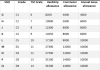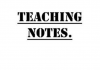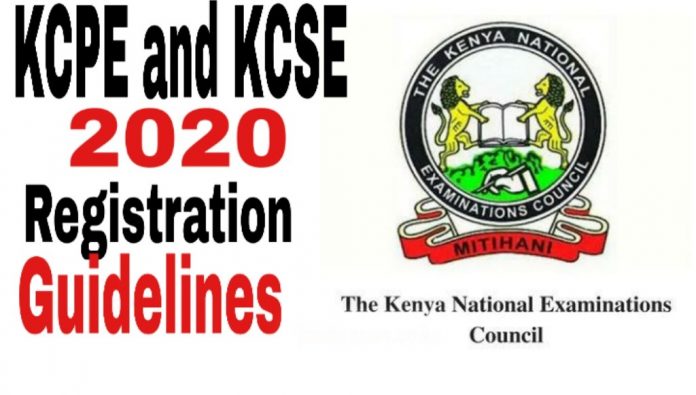
The KNEC Registration of KCPE and KCSE 2020 candidates was required to be done between 2nd January and 15th February, this year.
Guide for checking the registration status :
To check for the registration, if the index number for the KCPE candidate is 01234569, the message to be sent to 20076 is, 0123456789kcpe. Or 0123456789kcse if the student is in secondary school.
Immediately you manage to send the message, expect a message from KNEC showing the index number, name of candidate, year of birth and all registered subjects and the subject codes. This means the student is registered.
The charges of this message is sh 25 only.
Note:
- There should be no space between the numbers For example:012356789
- The SMS should only be sent to 20076.
- The message can be sent using any line and the charges are the same.
- Each SMS costs Sh25
- The Index Number should have 12 Digits only.
- If your details are not correctly outlined, inform your Principal/ Head of Institution immediate assistance.
Thanks for reading our article. For all Tsc and KNEC news, subscribe for free to get our notifications every time we post. Thats by clicking on the white bell at the bottom right of your screen. Always leave a comment after reading.