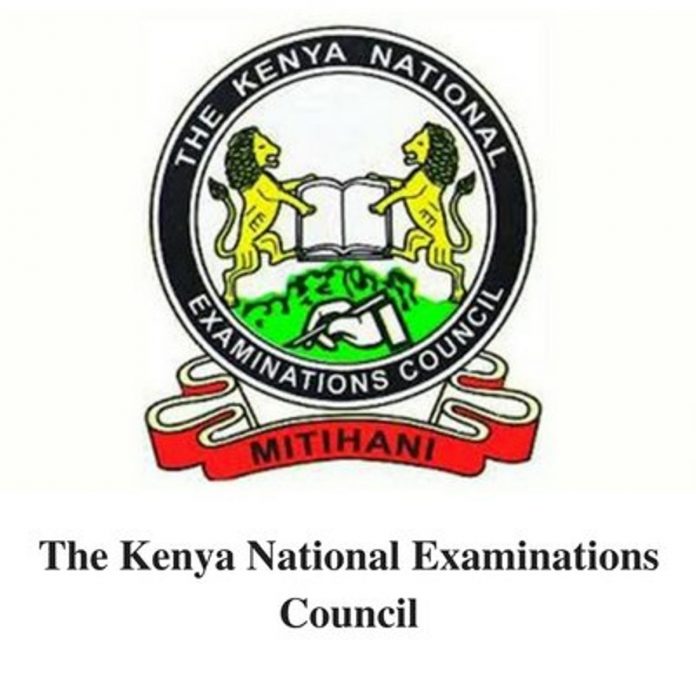
In this article, we provide the procedure of downloading KNEC results for the whole school. It is important to note that not everybody can download results for any school. This is because you have to know the username and password.
Procedure on How To Download 2021 KCSE Results For the Whole School
You will need the following in order to access the KCSE results online.
KNEC Portal login credentials for the school you want to download results for.
Storage space for downloading your results.
A laptop, mobile phone or a desktop
A good internet connection
A browser
Basic phone/computer skills
KCSE results can be downloaded from the KNEC Portal via the link https://www.knec-portal.ac.ke/. The nominal roll for your school is easily downloadable from the portal.
The Procedure
Visit the official KNEC school’s portal via the link: https://www.knec-portal.ac.ke/
To login to the KNEC portal, enter the school’s username and password you used during the KCSE 2020 registration.
After logging in, under the box named ‘FROM INDEX’ enter the index number of the first candidate in full and in the box named ‘TO INDEX NUMBER’ enter the last candidate’s index number then click on ‘VIEW REPORT’.
The result slips will load. When all slips are loaded, click on the Menu named ‘EXPORT’.
Select the format you would like to export the result slips i.e. as a ‘WORD’ document or in ‘PDF’ format.
The KCSE results slips will download to your computer.
You can then print the downloaded result slips.
A day after the results have been released, candidate can visit their schools to see the results










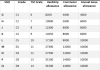
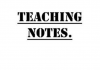
I would like to confirm my KCSE results year 2016.
Index number 102082371055