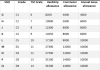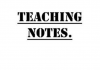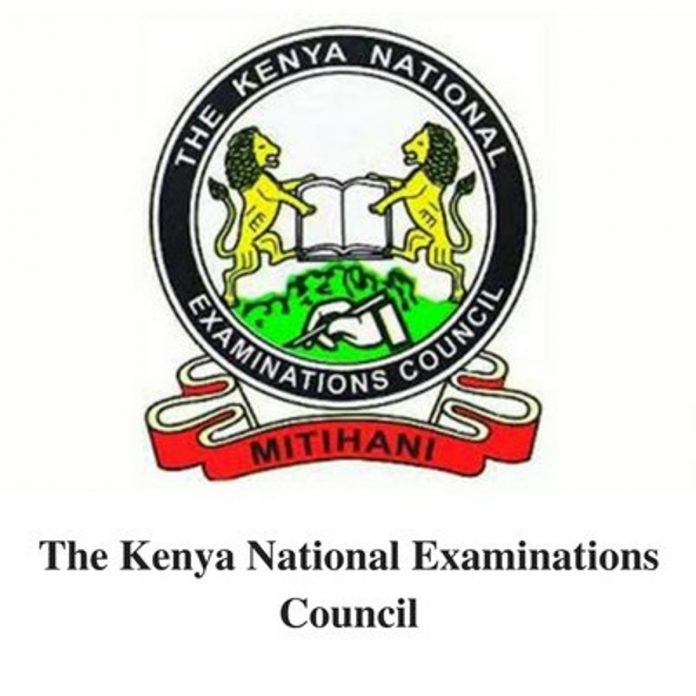
The Kenya National Examinations Council (KNEC) Learning Continuity in Basic Education Assessment (LCBE) Portal (https://lcbe.knec.ac.ke/Account/Logon) is used to capture registration details and assessment marks for all primary school learners.
The LCBE portal enables you to:
- register learners for each Grade/Standard/Level,
- download learners’ Assessment Materials/Tools,
- capture each learner’s outcomes/ scores for each Grades/ Standards/ Levels using Online or Offline scores capture form and
- give access to various reports like schools’ nominal rolls.
Free School materials; Class five, six, seven and eight Revision materials (click here to download)
HOW TO UPLOAD LEARNERS’ SCORES ONTO THE KNEC LCBE PORTAL; OFFLINE PROCEDURE
After you have assessed the learners, KNEC expects each school/ examination centre to submit the marks within 10 days of completion of the tests. In case you are wondering how this is to be done, here is a quick and simplified guide for you.
School materials; Class five, six, seven and eight Revision materials (click here to download)
- You must first visit the KNEC portal by using the link; https://www.knec-portal.ac.ke/.
- Then, click “LCBE Portal” on the Home Screen. You will be redirected to the LCBE portal (https://lcbe.knec.ac.ke/).
- Enter your school’s User name and password correctly and select “Log in”. In case you need assistance or password regeneration, select “Need Help Or Forgotten Password Click Here”
- Once logged into the LCBE portal, click “Assessment Outcomes/ Scores”.
- To capture the scores of learners offline (recommended), click ‘capture outcomes’ under the appropriate class/ grade.
- In the next window, click ‘download’ to get an offline copy of the excel sheet data capture tool. You will be allowed to edit the bio data for all other classes/ levels apart from class 8.
- Make necessary amendments on the downloaded spreadsheet.
- once done, you now tun to the LCBE portal and click Step 2; Upload a duly filled excel sheet for Grade 3 (Outcomes); ‘Click ‘Upload Excel document’.
- You may click on the button to view uploaded assessment outcomes/scores. Tick (√) the check box for a specific learner to enable capturing of missing or editing wrongly captured outcomes/ scores.
- Please note that duly filled uploaded captured outcomes/scores shall be replaced automatically if uploaded for a second time or more times.
HOW TO UPLOAD LEARNERS’ SCORES ONTO THE KNEC LCBE PORTAL; ONLINE PROCEDURE.
You can also upload learners’ scores onto the KNEC LCBE portal while online. To achieve this;
- visit the KNEC portal by using the link; https://www.knec-portal.ac.ke/.
- Then, click “LCBE Portal” on the Home Screen. You will be redirected to the LCBE portal (https://lcbe.knec.ac.ke/).
- Enter your school’s User name and password correctly and select “Log in”. In case you need assistance or password regeneration, select “Need Help Or Forgotten Password Click Here”
- Once logged into the LCBE portal, click “Assessment Outcomes/ Scores”.
- Click on the button “Capture Outcomes” from the online panel,
- Tick (√) the check box for the specific learner to activate the fields for capturing outcomes/scores. Enter the scores for each learner and click the “update” button to save/post.
- To edit, click on ‘View/Edit’ button to view posted assessment outcomes/scores.
- Tick (√) the check box for a specific learner to enable capturing of missing or editing wrongly captured outcomes/ scores.
- Edit as per required.
- Click the ‘update’ button to save/post edited outcomes/scores.
- For absent learners, Select “A” for the specific learning area where the learners in Grade 1 to 4, Foundation and Intermediate are absent. Similarly, select “AB” for the specific subject where the learners in Standard 5 to 8 are absent.
- Remember to also fill the two questionnaires (Head Teacher and Learners) on the LCBE home page.
DOWNLOAD ALL SCHOOL MATERIALS FROM HERE (Free download)
Updated Schemes of work per class (click here to download)
Form one, two, three and four Subject notes (click here to download)
Form one, two, three and four Revision materials (click here to download)
Class five, six, seven and eight Revision materials (click here to download)
Primary school updated notes, (clickhere to download)
Read also: BoM Teacher Vacancies in schools, check out your Combination here