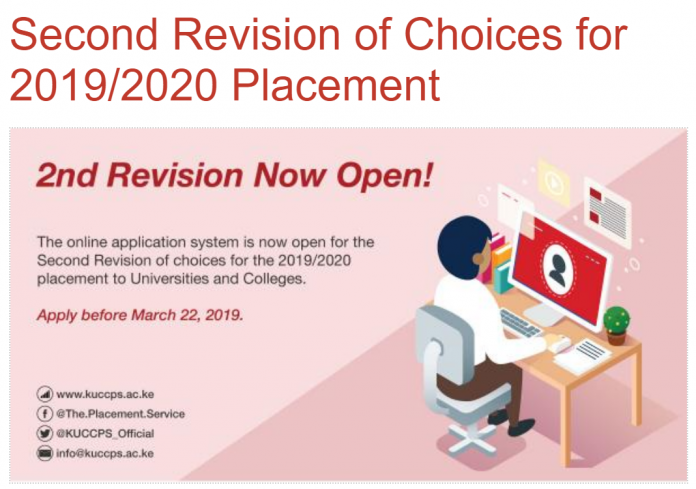
The Kenya Universities and Colleges Central Placement Service Kuccps has announced second Revision of Degree and Diploma Choices for the 2020/2021 Placement. Candidates who sat for their Kcse exams for the year 2019 can now revise their courses and cluster points on Kuccps student portal website.
Those students who did not manage to apply during the first revision, that happened early this month are allowed to also apply.
The Kenya Universities and Colleges Central Placement Service, Kuccps, has also released the list of KCSE candidates are required to carry out second revision of their 2020/2021 placement choices. This is a list of students who were not selected during the first revision of their course choices.
Kuccps says the application system will open for the Second Revision of degree, diploma and certificate choices from Thursday, April 2, 2020 to Wednesday, April 15, 2020.
The Second Revision will be open for all the applicants who, on competitive selection after the First Revision of Choices, have not secured any of their choices for placement to universities and colleges.
The KCSE index numbers of these applicants are listed here Second Revision List for 2020/2021 Placement. Kuccps urges principals of the secondary schools whose former students’ index numbers are listed on the website to inform the affected applicants to revise their choices
How to Revise KUCCPS University Courses 2020
Application Guidelines
- To apply, login to the Student’s Portal using your KCSE Index Number and KCSE Year. Use your Birth Certificate Number/KCPE Index Number as the Password.
- All programmes have minimum subject requirements. You will only be able to apply for a course whose minimum requirements you meet, but the selection will be determined by the overall performance and the available capacity.
- You may view the available programmes and their requirements by clicking the Programmes tab in the portal. You can also search for courses by institution, using the Institutions tab.
- As you select the programmes, you may move the ones that interest you into the Course Basket. This will enable you to work with a shorter list when preparing your final list of courses to apply for.
- Once you have settled on your preferred courses, you will only be required to enter the Programme Codes.
- To apply, use the Application/Revision tab to enter the Programme Codes.
- After confirming that the Programme Codes entered are for the courses you would like to apply for, please submit and follow the application fee payment instructions.
- An application processing fee is charged as follows:
- Students applying for the first time – Ksh 1,500
- Students revising their choices submitted in school – Ksh1,000
- The placement processing fee should be paid after you have selected courses.
- You are advised to keep your transaction code safely. It will be required before you make any subsequent changes to your application.
How to Pay
- Go to your Lipa na M-PESA Menu
- Select Pay Bill
- Enter Business Number 820201
- For the Account Number, enter your KCSE Year and KCSE Index Number (no space)
- Enter your M-PESA PIN and Send.
Are you facing challenges with the Kuccps revision of course choices?
Kuccps officers have been stationed in various institutions across Kenya to provide assistance. Find them in the following institutions between Monday and friday
- Kabarak University (Nakuru Town Campus) – Nakuru
- Kenya Coast Polytechnic – Mombasa
- Coast Institute of Technology – Voi
- Weru Technical Training Institute – Malindi
- Nyeri National Polytechnic – Nyeri
- Meru National Polytechnic – Meru
- University of Embu – Embu
- Eldoret National Polytechnic – Eldoret
- Maasai Mara University – Narok
- Nyandarua Institute of Science and Technology – Nyahururu
- Kitale National Polytechnic – Kitale
- Baringo Technical College – Baringo
- Laikipia University (Maralal Campus) – Maralal
- Sigalagala National Polytechnic – Kakamega
- Alupe University College – Busia
- Uzima University College – Kisumu
- Kisii University – Kisii
- North Eastern National Polytechnic – Garissa
- Wote Technical Training Institute – Makueni
- Tseikuru Technical Training Institute – Mwingi
Please note that the revision is entirely done online. You do not have to visit the Placement Service offices to apply. Candidates should login to theportal, view the available courses, choose those that they qualify for and apply.
The Placement Service officers only provide guidance and technical assistance where
KUCCPS second revision:
Candidates who will not have qualified on competitive selection for any of their preferred choices during the first round of selection will be given a chance to do second revision by selecting courses with unfilled capacities.
Stage 4: Placement to any Programme.
Any applicant who fails to qualify for their choices but meet the cut off points for placement may be offered any course with unfilled capacities taking into account the minimum requirements for admission.
How to Log into the KUCCPS Portal
- Access the Student’s login portal by using the address: https://students.kuccps.net/login/
- Enter your 2019 KCSE index number, KCSE year (2019) and your password ( Use Your Birth Certificate No. / KCPE Index No (as used in KCSE Exam Registration) as your Initial Password).
How to download Various resources/ Guides from the KUCCPS portal:
Visit the KUCCPS resources download page at https://students.kuccps.net/downloads/ To download various resources resources for the 2020/2021 Academic year. The following resources are available for download:
- The Principal’s manual
- Degree Programmes Cutoff
- Diploma Programme Codes
- Craft Programme Codes
- Artisan Programmes Codes
- Degree Cluster Document

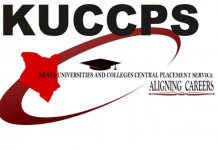







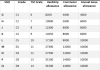
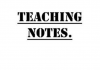
Good
Nice
Thanks for that
Most welcome
Good
Its ok
Course chosen
Bravo
Thanks for the update
Most welcome
Thanks
Most welcome
Am trying to revise my degree courses but am being shown no data in the table. By institution, am told not declared…am I on the right track..?
the kuccps portal is still closed
yah even mine
Thanks will immediately response to it
Most welcome
why iz my portal still closed???!
Course chosen
Comment:thanks
Most welcome
I registered in school can i get the course that they programmed for me according to my results
If you attained the required cluster points of that given course that you had applied for…then no worry
How will i know that i got that course i selected
Comment:Thanks sana
Most welcome
Excellent information
Thanks alot
good
Wow is the portal. Open. For. 2020
When is the deadline for the first revision of the courses?
My password isn’t working please help me
I’m not able to get the cluster points for 2020/2021
Comment:i find it hard to do the application and so I need some help please
Am having problems opening my portal any help please
Is portal is still not open for 2019 students?
How can I get the list of courses and the cluster point they demand so that I can revise them.
Why is my portal closed
Why is my portal closed
Is the portal open for 2019 students,,?
Hi am trying to log in but am being told my details aren’t correct yet I have tried with so much keenness
When will the application for 2019 kcse start
Comment:its interesting And I would like to know more about it
Great
Is the second placement over for one to Know the university in which I am placed in please